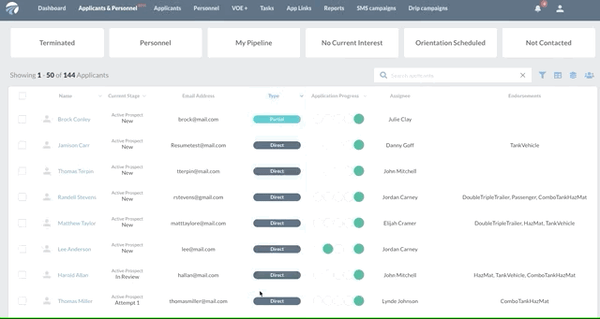In DriverReach, you can use Bulk Actions from the Applicants & Personnel table to apply a number of actions across a group of applicants at once (update records, send emails, SMS, etc)
Starting on the Dashboard you will select the Applicants & Personnel tab in the main Navigation Bar- Check the boxes to the left of each applicant your bulk action will apply to
- Click the Bulk Action icon

- Choose which action you would like to apply to the group
For Example - Sending emails in bulk
- Choose Send Email
- You can create your own email using the insert fields or select from the list of email templates
When you send the email the applicants will each receive their own separate email from you and they will not see it as a mass email.