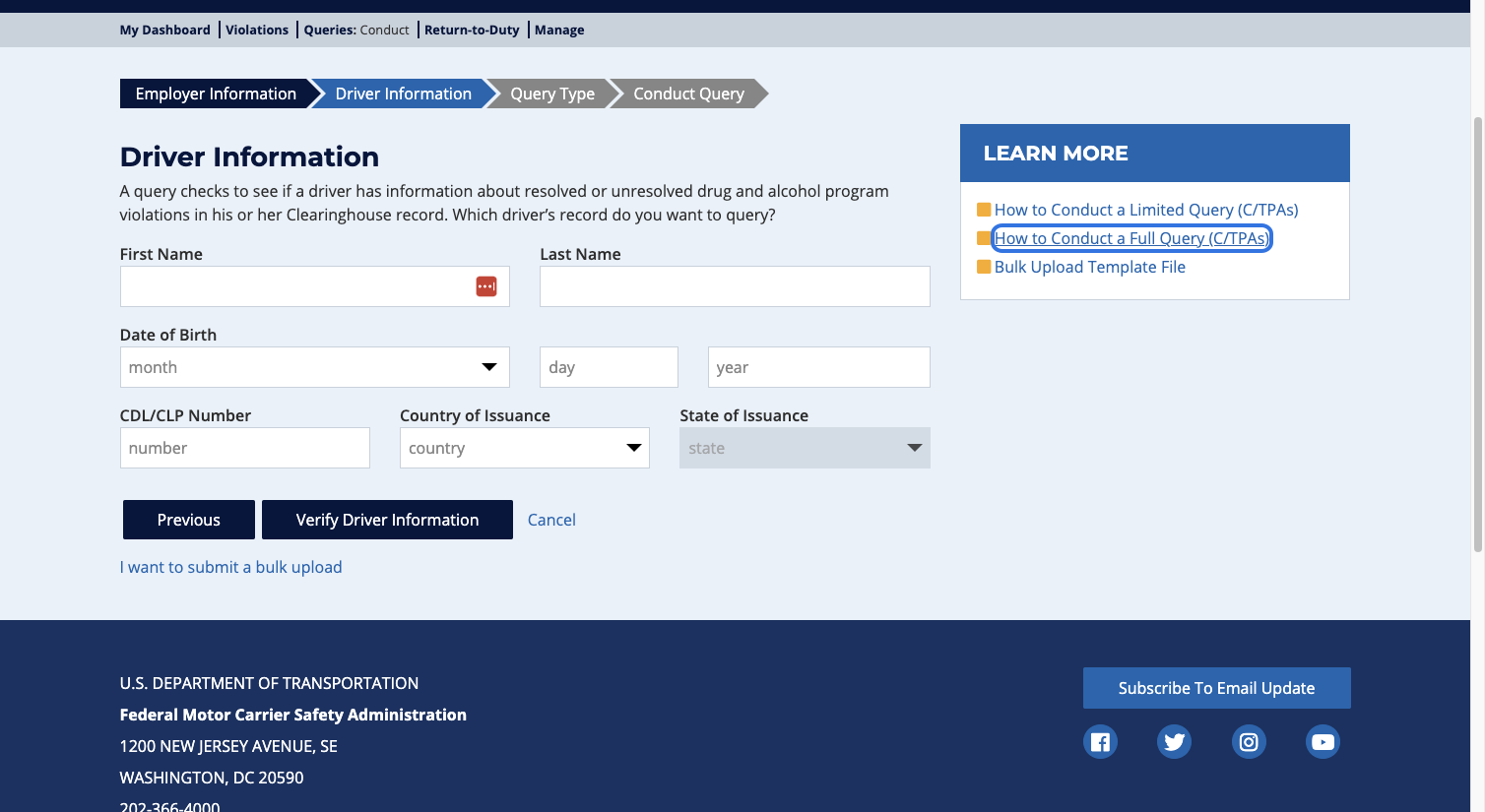How to run a Clearinghouse Query for a specific driver in DriverReach and conduct a Bulk Query through the FMCSA website
▶️ Jump to video
1 To run a Clearinghouse Query for a specific driver, navigate to the driver's profile within DriverReach.
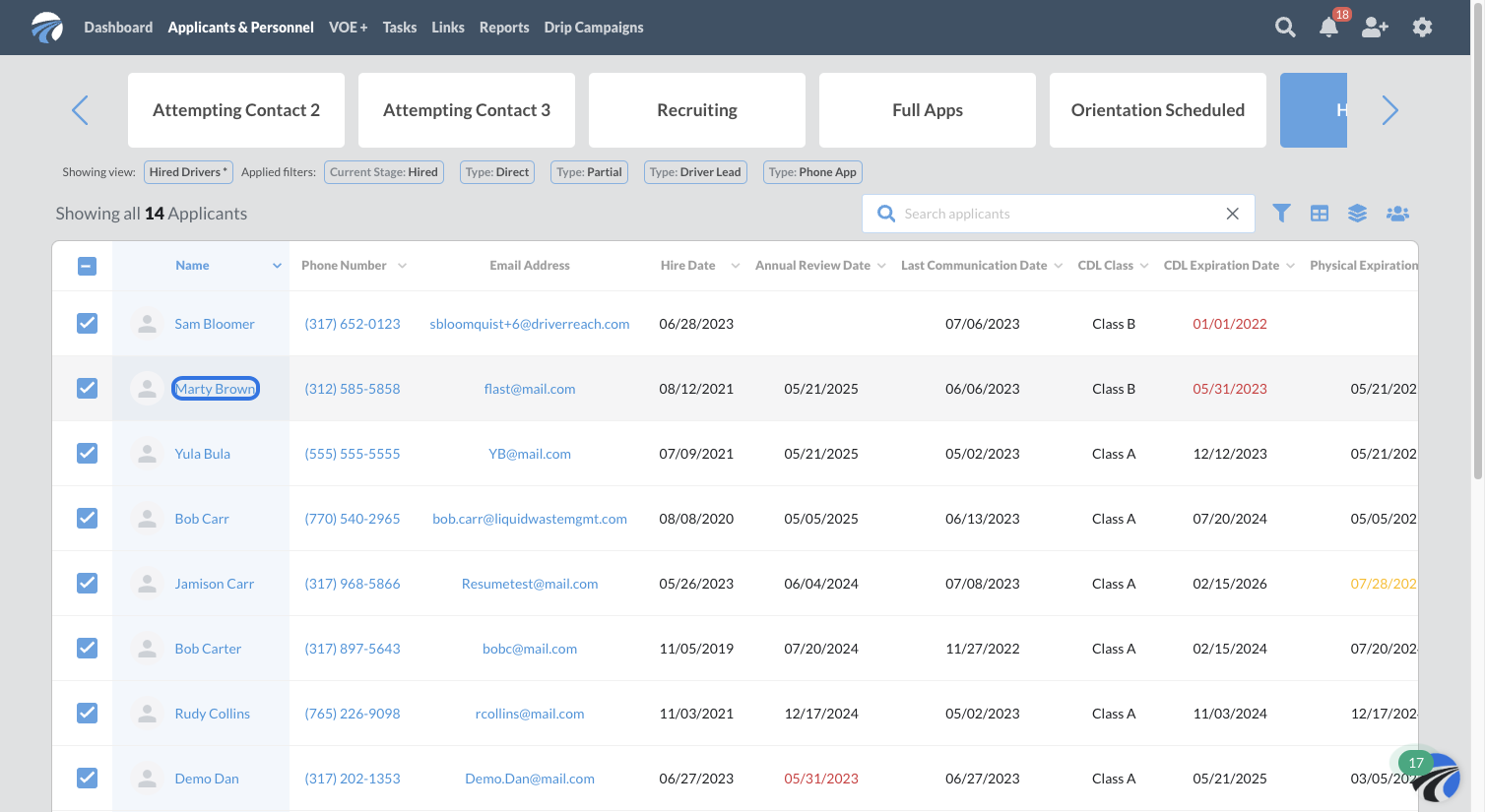
2 Click on "Pre-Employment Full Query" to initiate the query process.
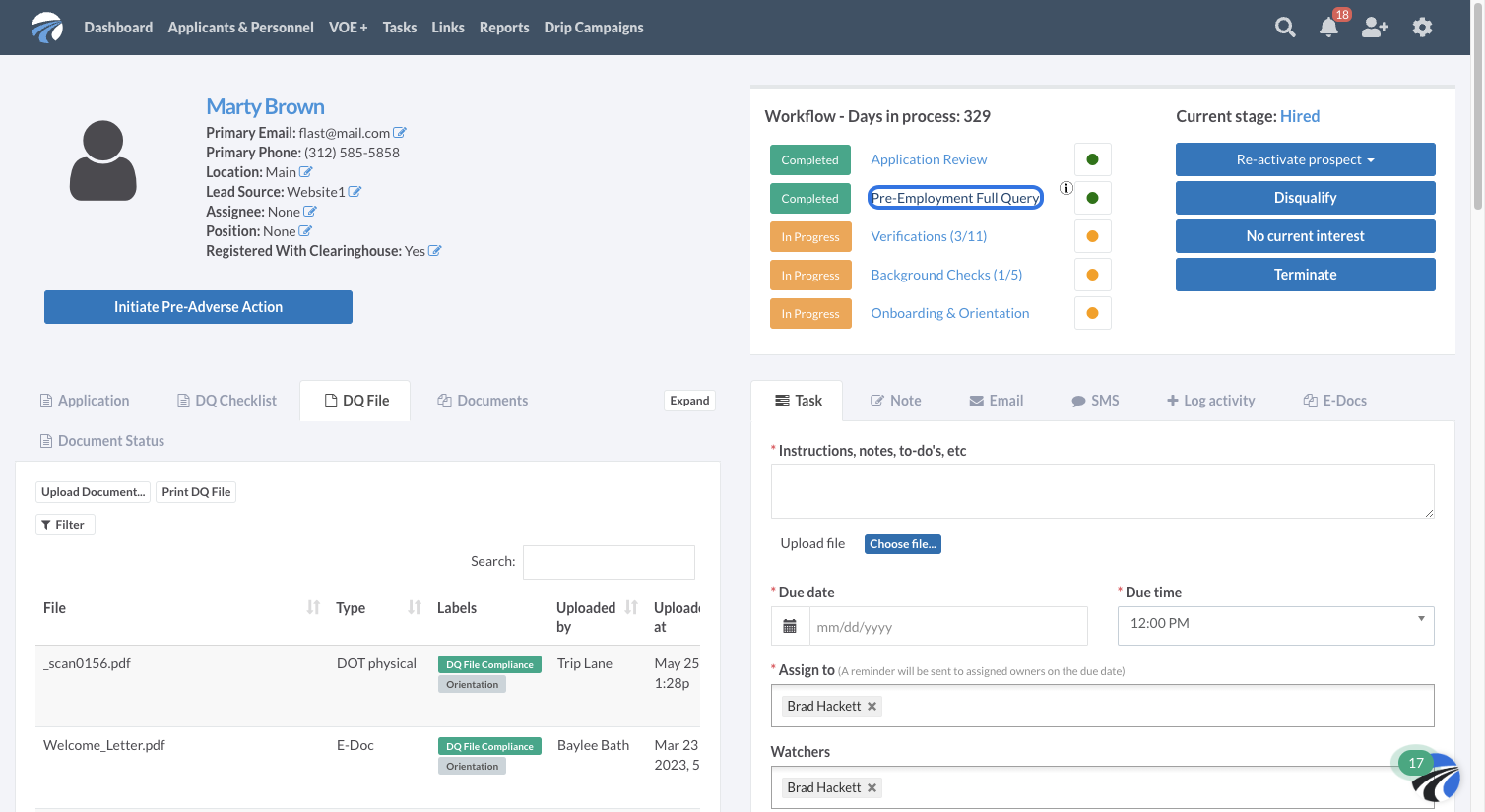
3 Access the FMCSA Clearinghouse website at https://clearinghouse.fmcsa.dot.gov/Query/Add/Bulk.
4 On the FMCSA website, click on "Conduct a Query" to proceed.
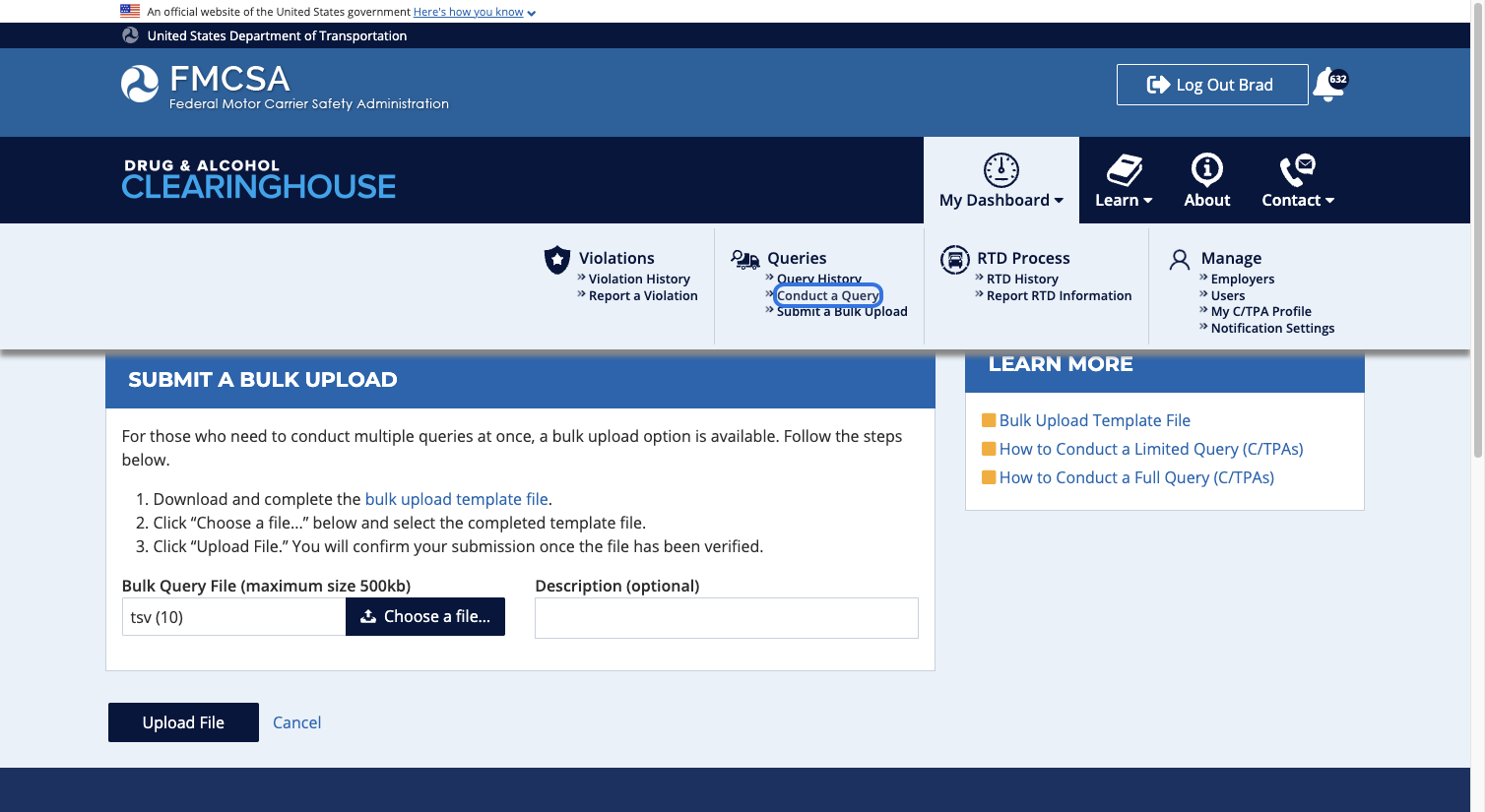
5 Fill out the necessary information and submit the query. If you have any questions, you can refer to the FMCSA's comprehensive how-to document, available on their website or accessible through this link: https://clearinghouse.fmcsa.dot.gov/Resource/Index/Conduct-Full-Query-CTPA.