This will show you how to print or save a copy of the driver’s application in the driver’s profile in DriverReach.
1. Make sure you are on the Application Review
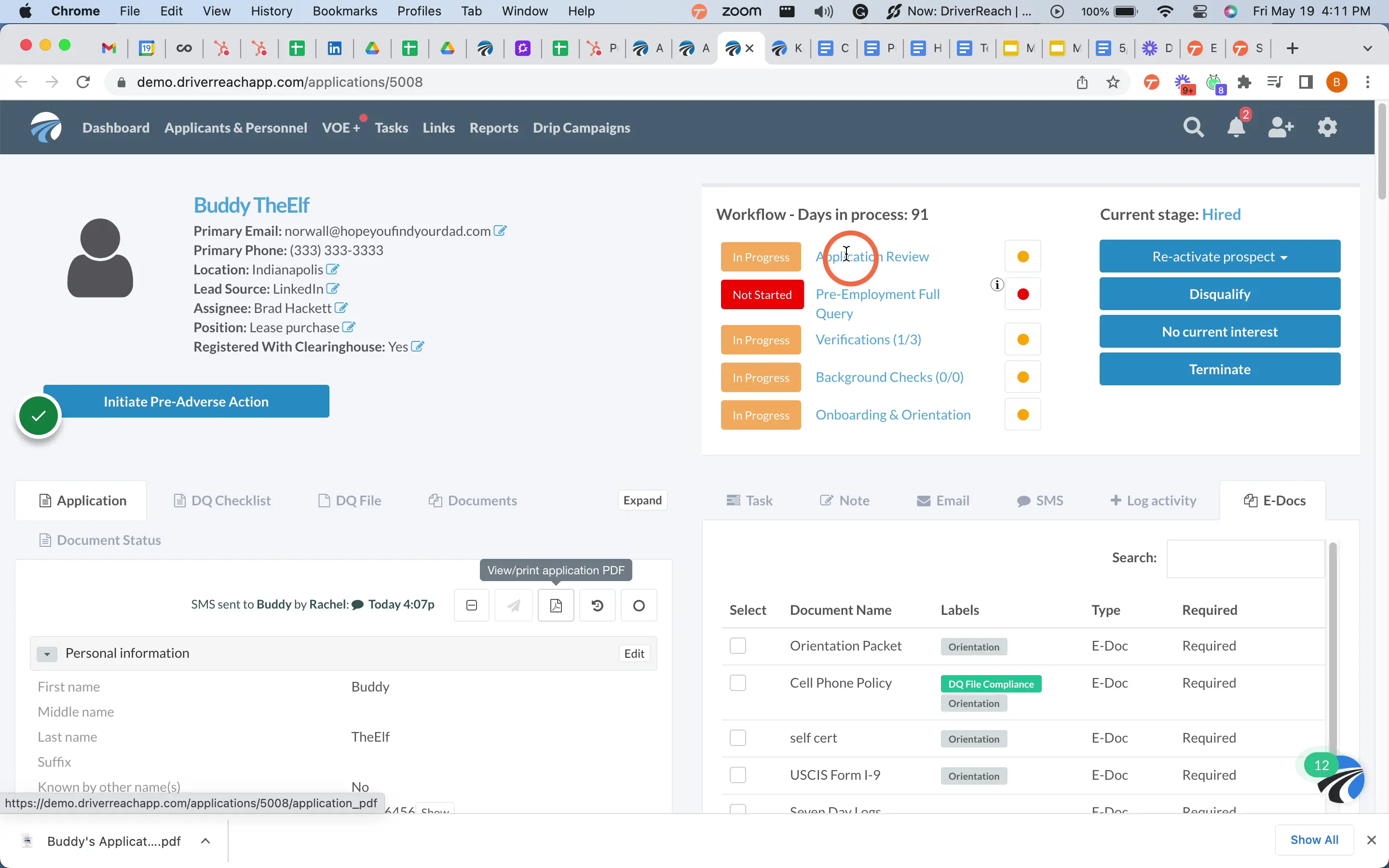
2 Click on View/print application PDF

3. Click on the download icon in the upper right

4. Save the application to your computer or device

5. Open the application by navigating to your saved files. Or, open it from your browser window's recently downloaded files.

Check out the video below for a step-by-step walkthrough:
