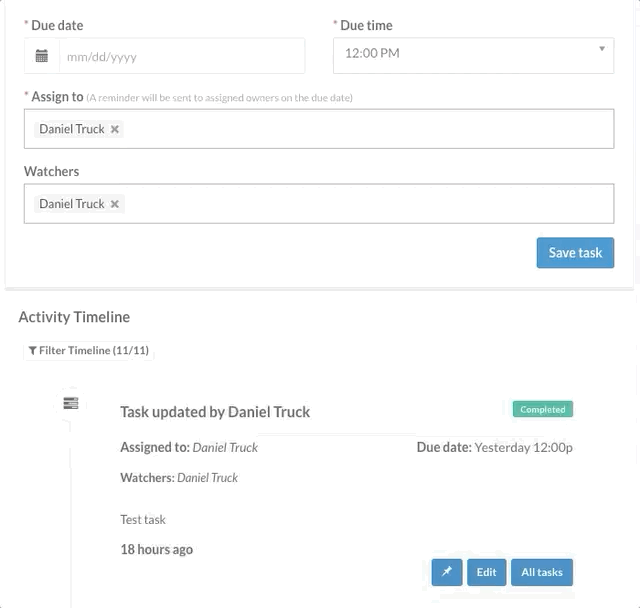You can pin an activity to the top of an applicant record timeline. A pinned note will appear on top of the record timeline for all users in your account.
Starting on the Applicant Profile on the right side is the Activity Timeline- Any activity that has been added to the Activity Timeline can be pinned by clicking on the Push-pin Icon
- Once you pin an item on the activity timeline it will always appear between the CRM and Activity Timeline
Tip: Pinning a note is a good way to help build rapport with the applicant about things they have shared about themselves or a quick reference about items the candidate has indicated are important to them.
- Clink on the Push-pin icon again on the pinned activity
- The activity will then resume its place in the timeline based on the date and time it was originally created.