Need to order MVR reports but don’t want to enroll drivers in monitoring? SambaSafety has you covered.
How to Order:
- Open the driver’s application in DriverReach.
- Scroll to the Background Checks section and select SambaSafety > MVR.

- Choose a monitoring group and confirm the order.

What to Expect: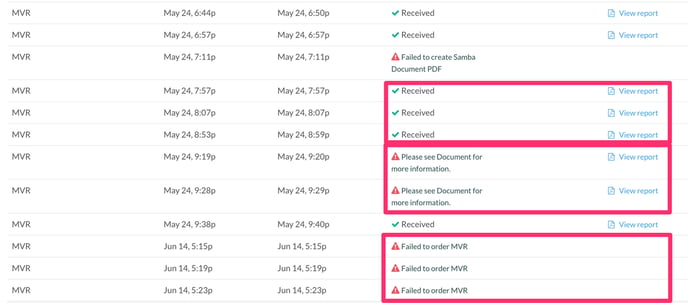
- Successful Order: The MVR report will appear in the driver’s background check section.
- Order Issues: SambaSafety may provide a document with error details.
- Complete Failure: If no report is generated, check the notification center for troubleshooting tips.
SambaSafety ensures your MVR orders are quick, compliant, and seamlessly integrated into DriverReach.
