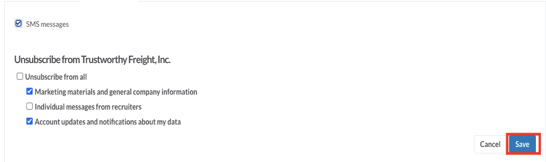Successfully guide driver applicants to their application account settings to opt back into SMS communication with your company!
Step 1
Send the candidate the Driver's dashboard link field via email from the driver profile in the platform.
Step 2
The driver will receive an email containing a link that will take them to their dashboard.
Step 3
From the candidate's application dashboard view, he or she will select their name at the top left corner of the screen and select My Account 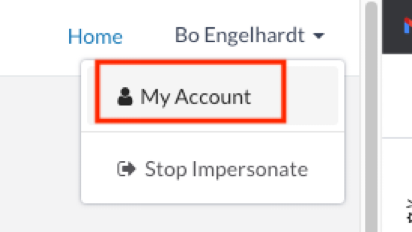
Step 4
Select Notifications from the account settings selection
![]()
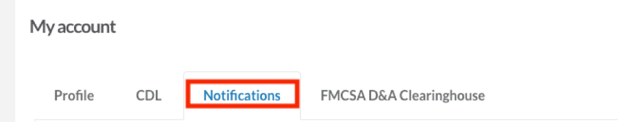
![]() Step 5
Step 5
Check the box for SMS messages, located directly under the “Notifications” tab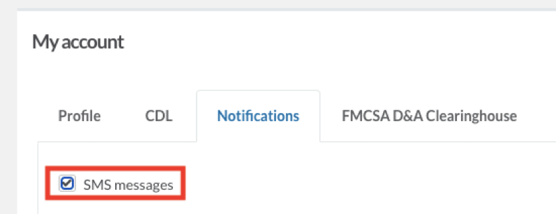
Step 6
Select Save