Successfully guide driver applicants to their application account settings to opt back into email or SMS communication with your company!
Step 1
Send the candidate the “Drivers dashboard link” insert field via SMS from within the driver profile in the platform
Step 2
The driver will receive an SMS message to their phone. Once they click on the link, they'll be taken to their dashboard.
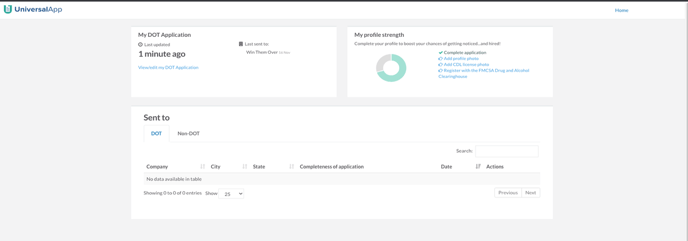
Step 3
From the candidate application dashboard view, the driver can select their name at the top left corner of the screen and select “My Account”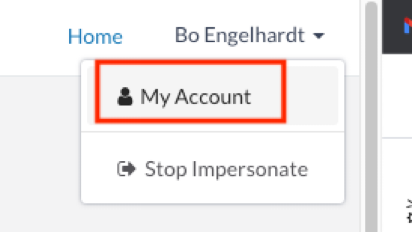
Step 4
Instruct the driver to click on the notifications tab under My Account
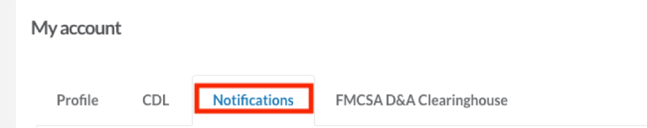
Step 5
Drivers can now select the form of communication (text or email) and the company they wish to receive it from. Simply have them choose your company's name from the list.
Step 6
Instruct the driver to remove the check box from Individual messages from recruiters
Step 7
Select Save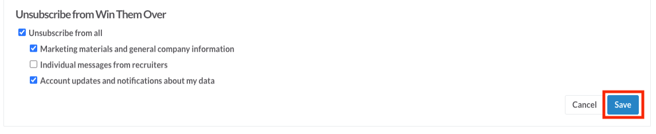
Your driver has successfully re-opted into SMS messages and can now receive important information to their phone! 🎉
