Wondering what's ❇ New and Improved ❇ in the DriverReach platform? Read below for our May updates!
We've made some improvements to how you can more easily view and manage careers on a per-application basis:
- Easier applicant filtering: You can now filter applicants by career stage (published, unpublished, or archived) directly from the Applicants & Personnel (A&P) table. This allows you to quickly find the applicants you're looking for.
- Quick career view: The A&P table now displays the title and subtitle of each applicant's associated career. Hover over the career information for a full view of longer titles and subtitles.


- Bulk career assignment: Set an application's career for multiple applicants at once using bulk actions within the A&P table.
Applicant profile career view: Career information is now displayed on the applicant profile. You can also view and switch an applicant's career directly from their profile.
Enhanced E-Doc Workflow
Streamlined document selection: Our new E-Doc filter by label makes it easy to find the documents you need. A new "Select All" checkbox allows you to select all documents in the list with a single click!
License Management Updates
Preventing expired licenses: We've added a safeguard to prevent accidentally adding licenses with expired dates to applicant profiles or via the UniversalApp. Licenses marked as "current" now require a valid future expiration date: 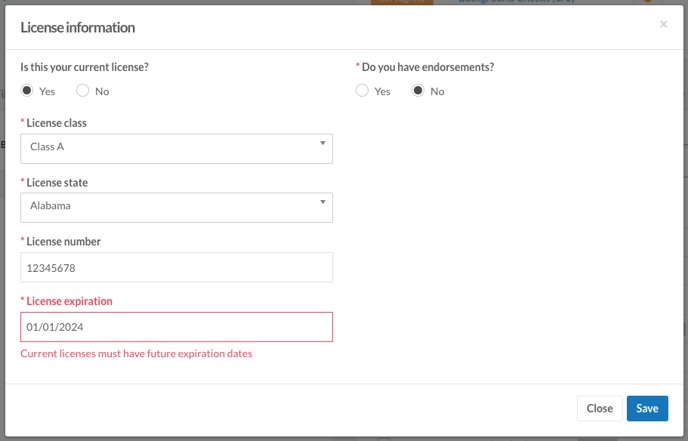
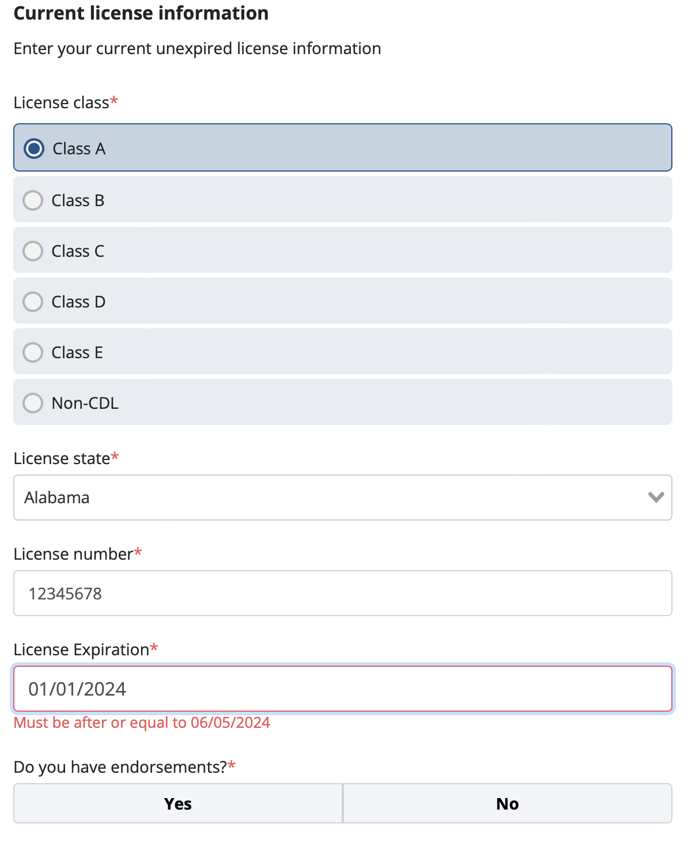
HireRight DAC Integration Improvements
Enhanced troubleshooting: The HireRight DAC integration now displays the unique Form ID assigned to each submitted employment record. This ID can be used to troubleshoot any issues directly with HireRight support.
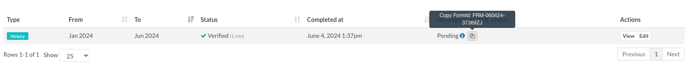
Clearer error messages: We've improved the error messages displayed when an employment record fails to save in HireRight. This will help you identify and resolve any data issues quickly.
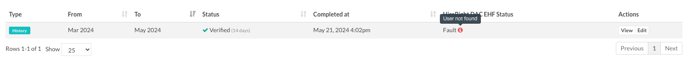
API Lead Date Update
Improved reporting accuracy: When a new API lead is received that matches an existing application, the application's "Received Date" will now be updated to reflect the date of the new lead. This ensures consistency and accuracy in your reporting.
More Informative PSP Error Messages
Identifying data issues: We've improved the error messages displayed when a PSP order fails. Previously, a generic "Connection Error" message was shown—not very helpful, right?. Now, if the error originates from a data issue with the application, a more specific message will be displayed. This will help you pinpoint the exact problem and make any necessary corrections.
We hope you enjoy these improvements to the platform and that these changes positively affect your day-to-day work! As always, please don't hesitate to reach out to our support team if you have any questions.
