As we finish up the first quarter of the year, we’re excited to release new product features and improvements to set you up for success in the next year! Read on to see what we’ve been up to.
DriverReach Recruiting Manager Report Gets More User-Friendly!
We've been busy making improvements to the Recruiting Manager Report to give you a clearer picture of your driver applications, recruiters’ progress, and streamline your hiring process.
Here's a breakdown of the key updates:
1. Tracking Applications Through the Hiring Stages:
Ever felt like you're seeing duplicate applications in the report? We've fixed that! The report will now show each application's entire journey through the hiring process, with clear indications of each stage (e.g., Applied, In Review, Hired).
This way, you can see if a driver reapplied after previously moving to a non-prospect stage, giving you a more complete view of their interest.
We've tweaked how we calculate two key metrics: "Days in Process" and "Time to First Contact."
"Days in Process" will now reflect the actual date you closed an application (even if you backdated the close date). This ensures a more accurate picture of how long applications stay in different stages.
"Time to First Contact" now only considers messages sent by assigned recruiters, giving you a clearer idea of how quickly your recruiting team is connecting with drivers.
3. Easier Report Filtering with New Date Options:
We've added new preset date filters to various reports, including the Recruiting Manager Report.
This lets you quickly filter data by more relevant timeframes (e.g., Last Week, Last Month, Last Quarter) to focus on the hiring activity that matters most to you right now.
4. See More Applicants When Filtering by Recruiter:
When filtering the Recruiting Manager Report by recruiter, you'll now see 100 applicants per page by default, with additional options to view even more applicants at once.
This makes it easier to browse through a recruiter's assigned applications without needing to switch pages as often.
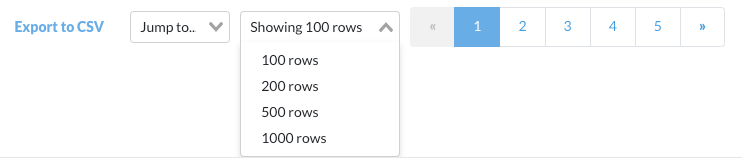
DQ Checklist Update: Streamlined Verification for Multiple Medical Exams
Previously, when you uploaded a medical examination card (med card) for a driver in the DQ Checklist, the system would only ask you to verify once that the card matched the driver's CDL (Commercial Driver's License). This worked well if there was only one med card uploaded.
However, we realized this could cause issues if you needed to upload additional med cards for the same driver. With the old system, you might verify the first card, but any new cards wouldn't automatically require verification.
To address this, we've made a change:
Now, whenever you upload a new medical exam card for a driver in the DQ Checklist, the verification checkbox will automatically be unchecked. This means you'll need to confirm that the new card is valid and matches the driver's CDL information.
This update ensures you don't miss any important verifications when managing multiple medical documents for a single driver.
And, finally —No More Email Address Headaches: DriverReach Accepts Emails with Accents!
We've improved the DriverReach app to accept a wider range of email addresses during applicant imports and submissions. This means you can now import or add applicants with email addresses that include diacritics, those are fancy characters like accent marks (á, é, í, ó, ú) and umlauts (ö, ä, ü).
We hope you'll find that these updates make your day-to-day tasks a little easier and faster. Stay tuned for more in the coming months!
