Search for driver termination records in our easy-to-use database to verify employment in minutes, not weeks!
1. Go to VOE.plus and search for the driver’s SSN and date of birth. Then, select search.
2. If records are available for the driver, simply log in to your account or join now to create an account:
3. Once signed in, select Add to Cart on the term record needed, then select Next: Enter Details
4. Accept the terms given by the Fair Credit Reporting Act and Select “Submit Order” to purchase your term record!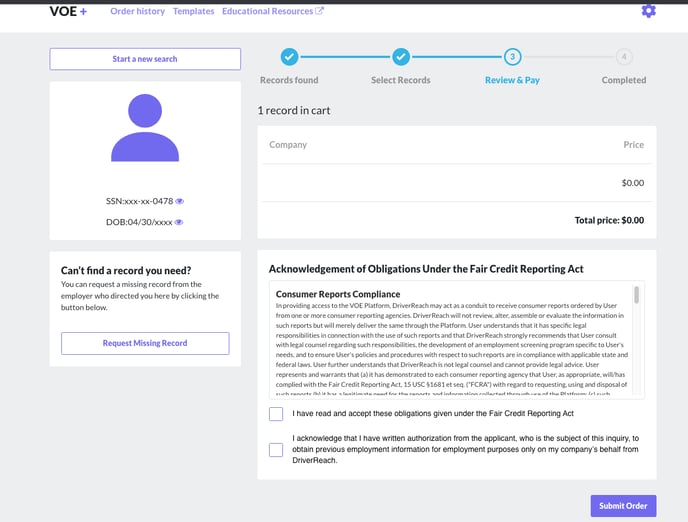
5. Once the term record has been ordered, you can download the PDF result by selecting Order History on the VOE Plus tab in your account:
You've successfully purchased a term record from VOE+! 🎉
