Learn how to view a termination record in DriverReach
1. In the driver's profile, click on Show for Social Security Number (SSN)
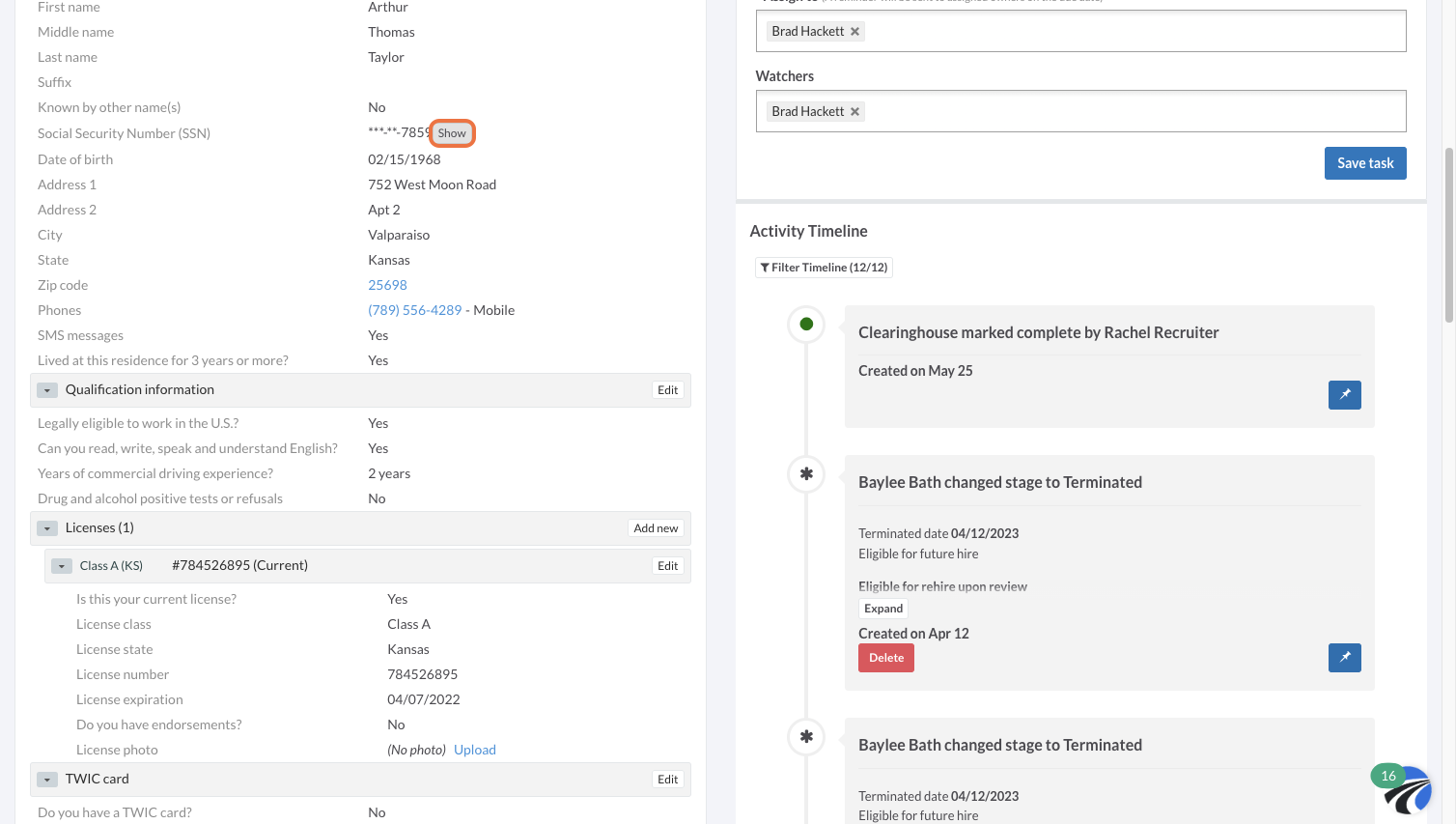
2. Copy the SSN (this is a demo account)

3. Click on VOE+, then Applicant history

4. Click on * Search for an existing applicant

5. Paste the SSN into the search bar
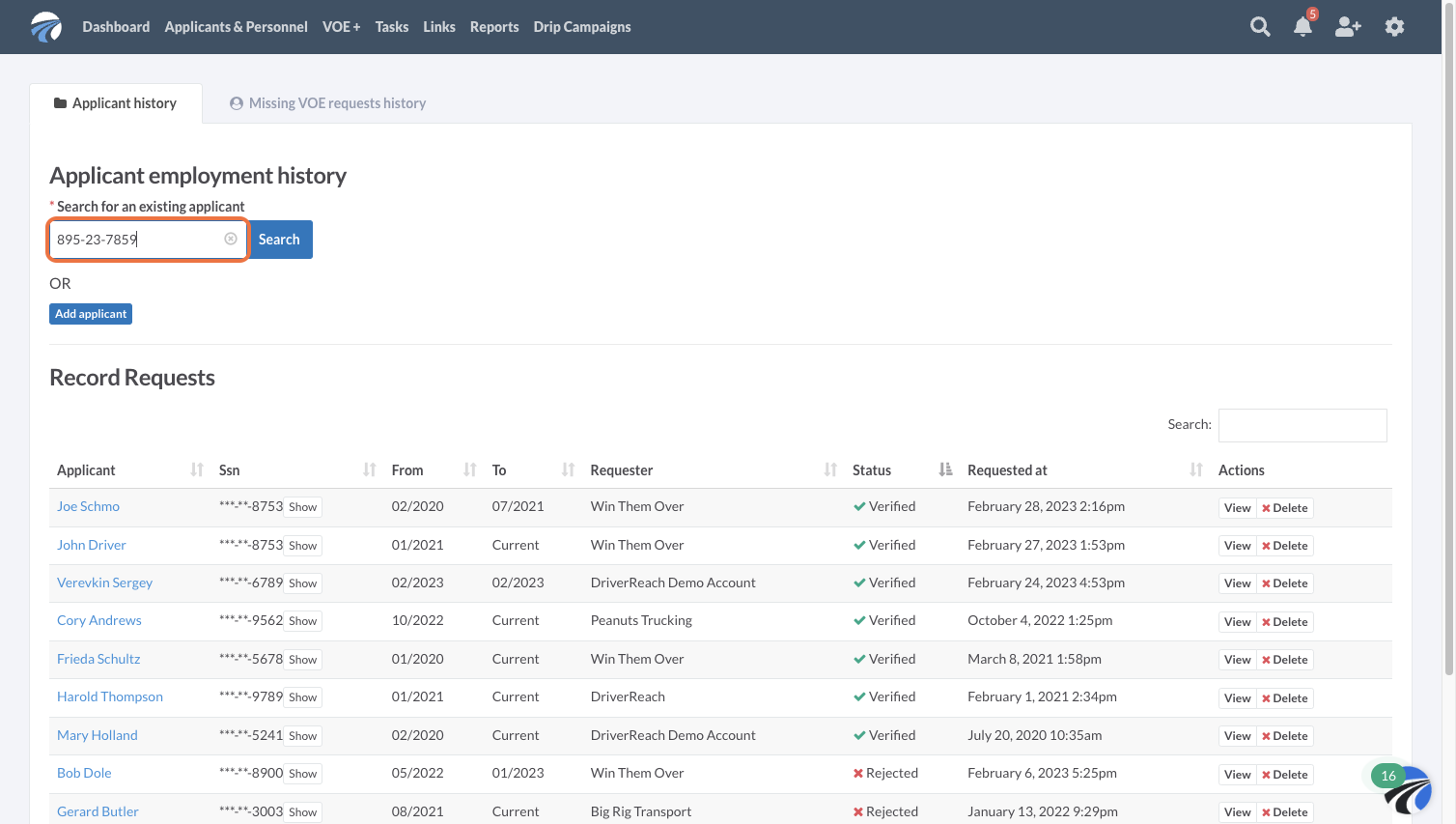
6. Click on Search
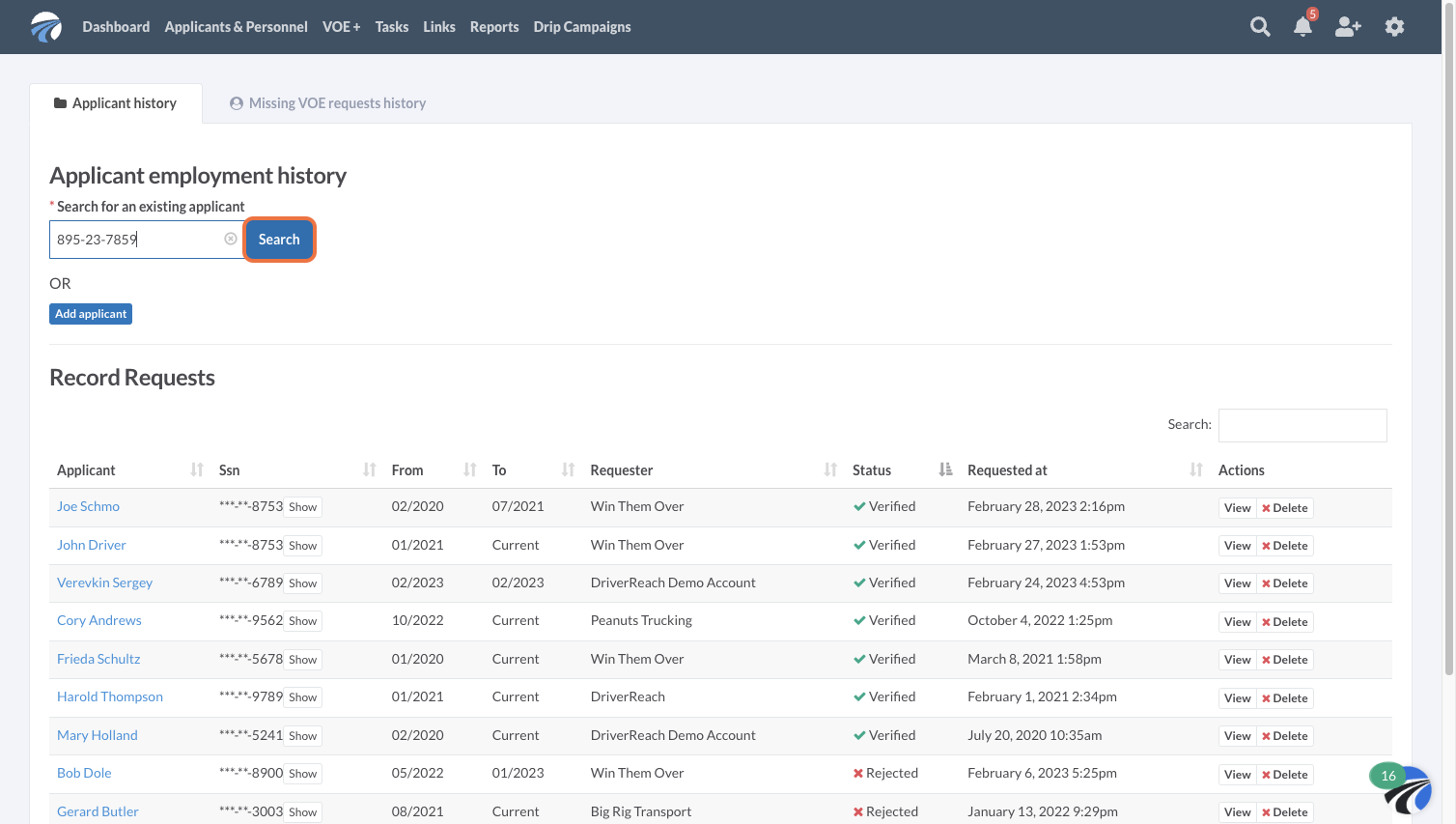
7. Click on Details

8. Click on View

9. Click on Printable page
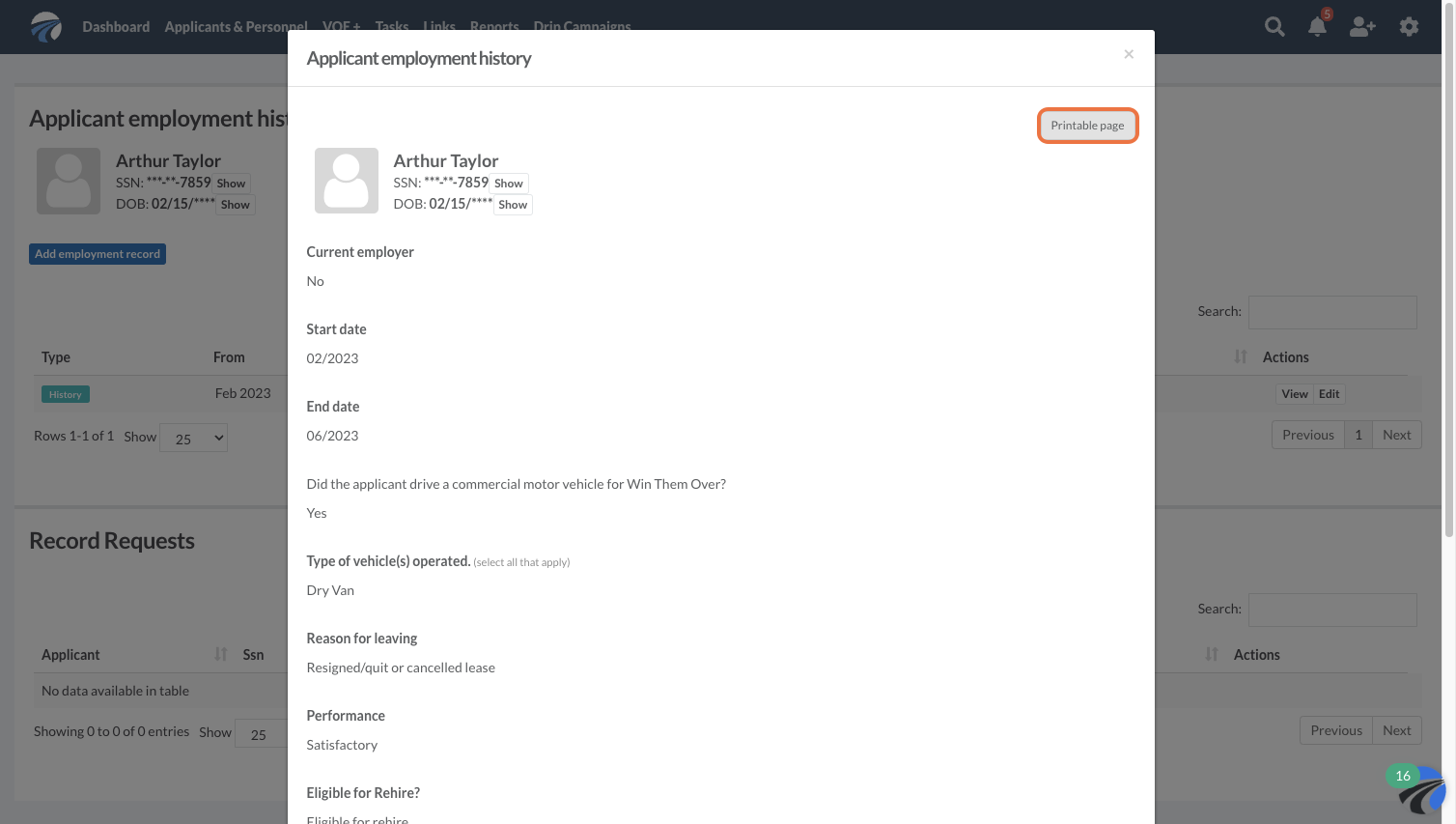
10. You can now see the details of the employment termination record

11. Scroll down to view more information

Watch the video below for a full walkthrough:
